Hot
CMS Form Builder
CMS Form Builder is a flexible OroCommerce extension that allows you to easily create forms via UI.
No longer need to have a dev team in order to add a form to your storefront. With this extension, you can create forms in minutes without writing even a single line of code.
- Easily embed your forms in landing pages.
- Email notifications sent on every form response.
- Export form responses to CSV.
- Possibility to add additional CSS to form fields directly from UI.
- Many field types supported out of the box, like Email (with validation support) or Hidden field.
- Seamless integration with ORO Reports engine. A powerful tool for creating custom reports based on form responses.
- Description
- Installation guide
- Additional information
- Reviews (0)
Description
Create your forms in minutes
-
Install extension and immediately get access to CMS Form Builder.
-
Unlimited number of forms.
-
Unlimited number of fields
-
Easy setup and configuration
Easily embed your forms in landing pages
-
Copy-paste automatically generated code to your landing pages.
-
Wrap you form in a HTML containers to add custom content, e.g. images.
-
Use different forms per each marketing campaign to track convertion rate using hidden form fields.
Reorder form fields using drag & drop
-
Customize order of fields directly at a form view page.
-
Use different sizes per each field (small, medium, large).
-
Change field’s name or label using quick edit datagrid’s actions.
Access all form’s responses in a handy datagrid
-
Access to all form responses in a single place.
-
Quickly navigate from form to responses via handy actions at the top of the page.
Email notifications sent on every form response
-
Setup email and template and get notification immediately on every single form response.
-
Unlimited email notification rules.
-
Custom templates per each email notification. Send different emails to Sales and Marketing Representatives.
-
Instant email notification gives you the ability to react quickly, e.g. respond to RFQ.
Export form responses to CSV.
-
Export form responses to CSV if you prefer to work with a spreadsheet.
-
Download, analyze and create charts based on responses to evaluate your marketing campaings.
Possibility to add additional CSS to form fields directly from UI.
-
Create your custom field themes and let your Marketing Reps use them directly from the UI.
-
You don’t need developers to customize how your forms look like.
-
[Coming soon] Ability to CSS classes to a whole form.
Many field types supported out of the box.
-
Simple text fields like Single Line Text or Paragraph Text.
-
Fields with choices like Dropdown (Select), Multiple Dropdown or Radio buttons
-
Additional fields like Email or Hidden field.
-
More coming soon…
Seamless integration with ORO Reports engine.
-
Powerful tool for creating custom reports based on form responses.
Preview your form with just a few clicks.
-
See how it looks on the storefront.
-
Share it with you team .
-
Securely generated url which includes a special hash.
JS frontend form validation
-
Improve UX with nice looking error messages.
-
Make sure that provided data is valid.
The easiest way to install CMS Form Builder is by using Composer
- Download composer
curl -sS https://getcomposer.org/installer | php - Install extension
php composer.phar require b2bcodext/cms-form-builder
- Run
oro:platform:updatephp bin/console oro:platform:update --env=prod
- Open back-office management panel . Forms are accessible under Marketing > Cms Forms in the back-office menu
- Read more on how you can create your first form.
Additional information
| Github | |
|---|---|
| Supported versions | OroCommerce 3.1.x |



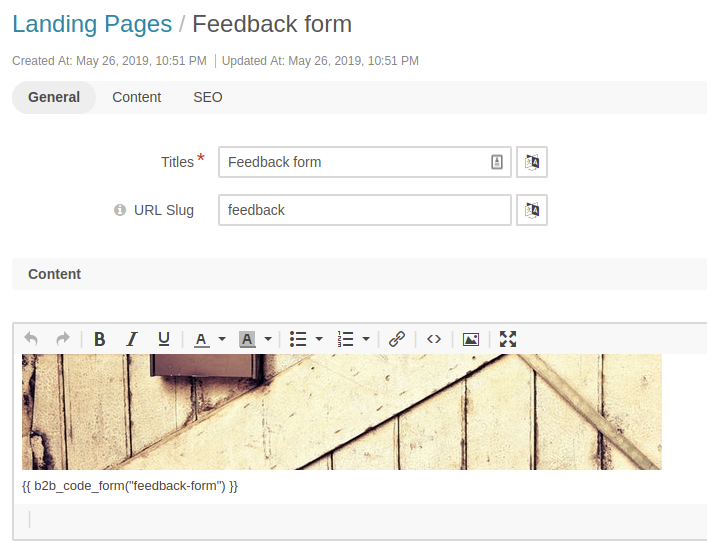
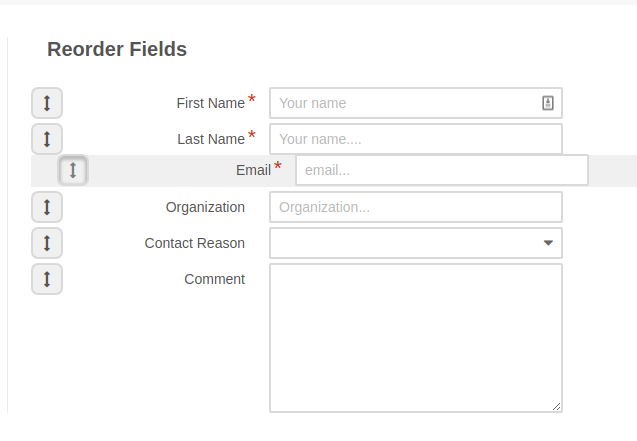
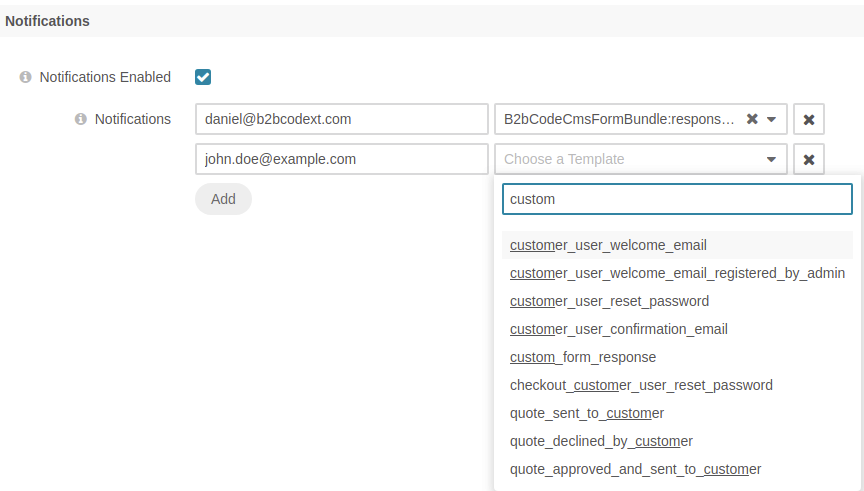
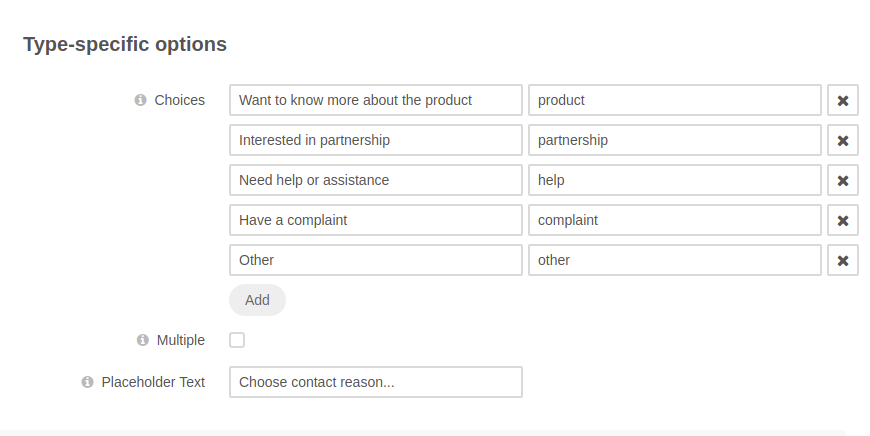
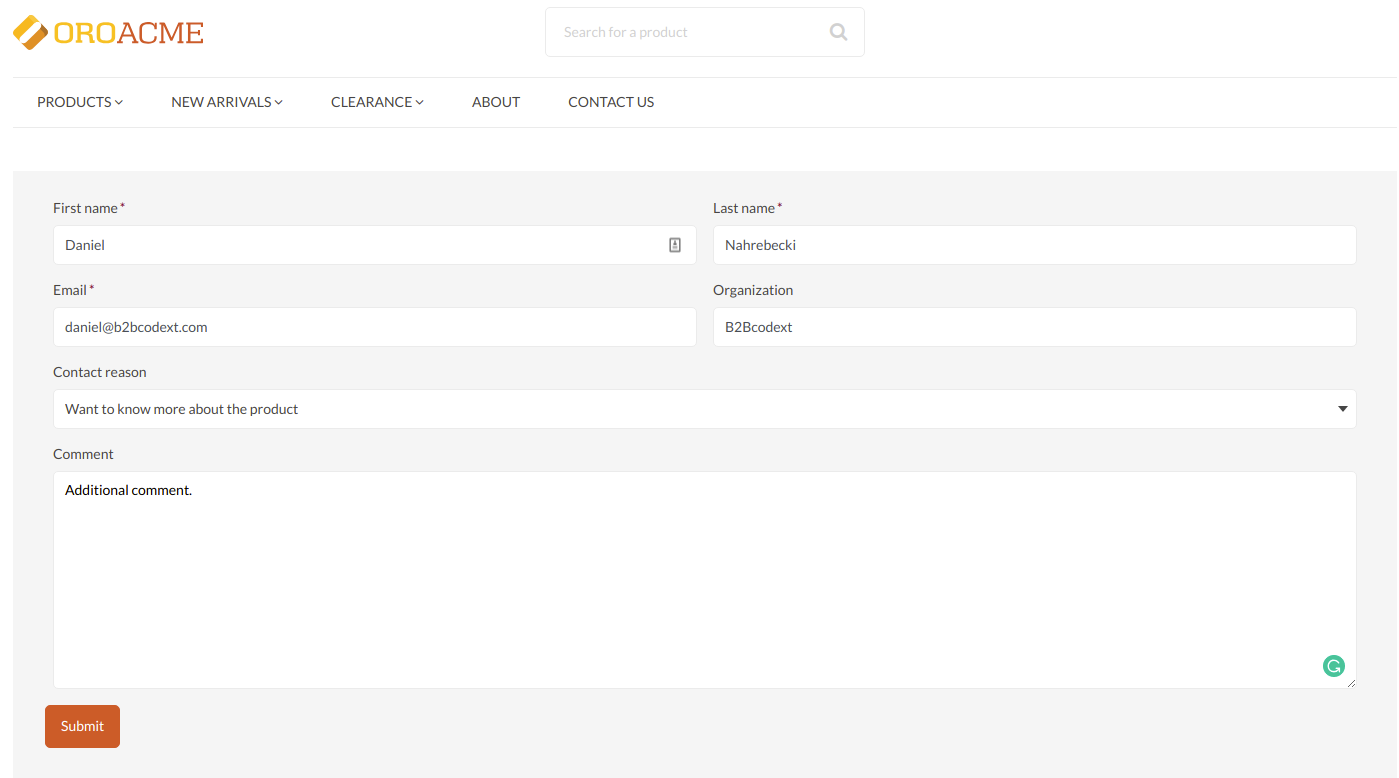
Reviews
There are no reviews yet.